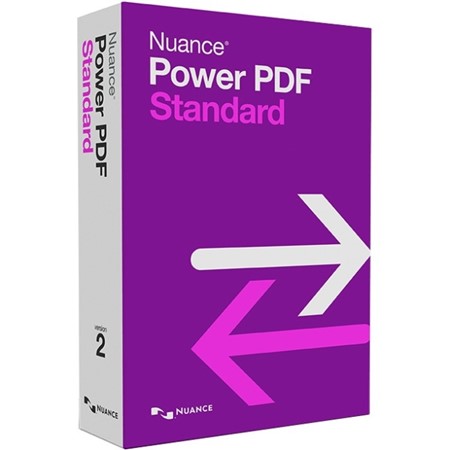
Key Benefits: Best customer experience and value: Power PDF is the smarter value in PDF software. Now there is an alternative to Adobe Acrobat with intuitive tools that act like a familiar Microsoft Office® 2016 ribbon experience that also supports touch-enabled Windows® 10 tablets and laptops. It features an impressive array of functionality specifi********* and mobile professionals more productive at a price that can't be beat. Turn papers into PDFs more accurately: Create PDF files directly from your scanner with time-saving, one-click scanning to PDF. Scan to standard image, searchable or editable PDF formats. Scan and highlight, cross out or underline - all in a single step. Create PDF files from any PC application that can print: Instantly create 100% industry-standard PDF files with security options that are fully compliant and compatible with all PDF viewers. You can even add bookmarks and transfer hyperlinks when creating PDF documents from Microsoft Word, Excel or PowerPoint. Archive important emails as PDFs: The textual, written content of an email can often be as important to your work as its attachments, if not more. So archiving them can be critical to your business. With Power PDF you can easily archive Microsoft Outlook emails and complete email folders as PDF files together with their attachments. Store the converted emails on your PC or document repositories and retrieve them when needed. Publish accessible PDF files: People with disabilities require accommodations to allow easier access to information and navigation of software applications. In some industries and in government work, accessibility is a regulated requirement. Power PDF makes it easy to create PDF files that are accessible to the tools and systems that people with disabilities depend on. Don't retype your documents: If you must work with PDF documents in other applications, don't waste valuable time recreating them - convert them. Complex layouts with columns, tables and graphics are faithfully reproduced in Microsoft® Word, Excel®, PowerPoint® and Corel® WordPerfect® documents. You also get exceptional spreadsheet control and features to allow you to combine all pages of a PDF document into a single Excel worksheet to eliminate tedious cutting and pasting. You can even select, copy and convert just the selected areas of text you need from a PDF document. Combine and assemble documents with ease: Combine files and remove or replace pages with drag and drop ease. View and select pages from a source document - such as Word, Excel, PowerPoint, WordPerfect, JPG, BMP , TIF or XPS - to insert into a target document. Just drag and drop the pages to add them into the PDF file. Use batch tools to automate repetitive tasks and improve efficiency throughout the workplace. Produce more professional-looking documents: Deliver documents that look as good in print as they do on screen - no matter where you send or view them. Combine any type of file and/or folder into modern PDF Portfolios that can be viewed with any popular PDF reader. You can even add pictures, graphics, movies, audio or 3D drawings to PDF documents to communicate your message with attention-grabbing style. Connect your documents to the Cloud: Now you can save and access your stored documents in the cloud by connecting directly to Box, Dropbox, Evernote, Google Drive or Microsoft OneDrive. This gives you access to your documents anytime, anywhere through the Web or by the applications of supported mobile devices. General Information ManufacturerNuance Communications, Inc Manufacturer Part NumberAS09A-G00-2.0 Manufacturer Website Addresshttp://australia.nuance.com Brand NameNuance Product NamePower PDF v.2.0 Standard Product TypeSoftware
Location: 132 Cremorne Street, Cremorne VIC 3121, Australia
Contact No. ******1761 View
N/A
When you call, Don't forget to mention ADSCT whenever you will call to user. Be safe during payment.